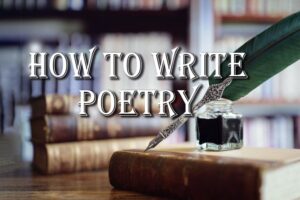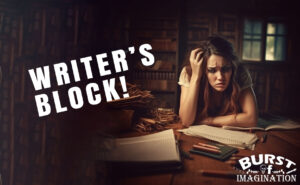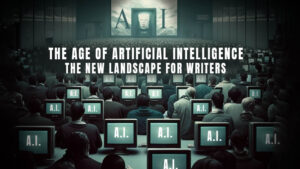How to Make a Book Cover
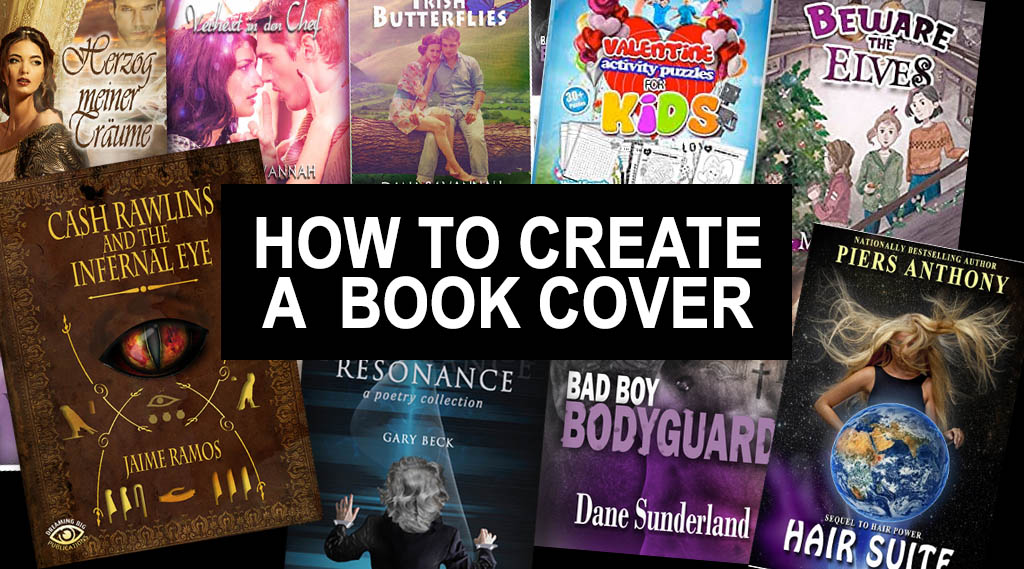
WHAT MAKES A GOOD BOOK COVER
- Be eye-catching and memorable: The cover should grab the reader’s attention and leave a lasting impression.
- Be relevant to the book’s content: The cover should accurately reflect the tone, genre, and style of the book.
- Be well designed: The cover should be visually appealing, with a balanced composition, appropriate typography, and high-quality images or graphics.
- Be readable: The title, author name, and other key information should be easily readable, even at small sizes, such as those seen on a bookshelf or online store.
- Be appropriate for the target audience: The cover should be appealing to the book’s target audience, taking into account their interests, preferences, and demographic.
- Stand out in its market: The cover should differentiate the book from others in its genre and market, helping it to stand out and attract potential readers.
- Be consistent with the author’s brand: If the author has established a brand, the cover should be consistent with the author’s previous works and online presence.
In summary, a good book cover should be eye-catching, relevant, well-designed, readable, appropriate for its target audience, able to stand out in its market, and consistent with the author’s brand.
THINGS TO CONSIDER WHEN MAKING A BOOK COVER
When starting your plan of action for creating a book cover you need to figure out some things. Who is your audience? What is the book about? What is the main theme of the book? Where is your book cover going to be seen?
WHO’S YOUR AUDIENCE?
When browsing book covers at a bookstore you can tell at first glance who the book is for. Is it for teens, adults, or children? Is it for horror fans? The look of a book cover is what gets us to pick it up. So we have to be able to tell in two seconds if it’s for us.
WHAT’S YOUR BOOK ABOUT – WHAT’S THE THEME?
Your story has its plot and action line, but there is normally a theme or bigger-picture topic that is examined as well. Many suggest book covers shouldn’t be about one scene in the story. Instead, it should be about the overall theme and feel. The bigger picture.
WHERE IS YOUR BOOK COVER GOING TO?
Smashwords, Amazon, print shops, and other places where books are published all have their own requirements for the artwork needed for the book cover. They will have specific dimensions, ratios, resolutions, formats, and file sizes. Make sure you know what is needed before you start. If in doubt start with the highest resolution possible. It’s easier to shrink a size than it is to make a small size larger.
BREAKING DOWN THE PROCESS OF CREATING A BOOK COVER
Now that you know the who and where you can start thinking about all the elements you’ll need to create the cover. First, start making a list of the type of images that could be depicted on the cover. Then you can use one of the image sites below to find a suitable image. Then you might want to think about the type of fonts you can use on your book. It’s good to look and see what font styles are being used on similar books.
You’ll need something to put all the elements together. Canva at canva.com is a great free site for putting graphical elements together. They have a lot of templates for posters, flyers, and book covers. Professional book cover makers tend to use Adobe Photoshop for their work. If you’re just learning how to make book covers you may want to go with Canva. If you want more control and options you may try getting a trial version of Adobe Photoshop or subscribing to their monthly software. There are tutorials for both on youtube. If you do purchase a subscription you may be able to write it off come tax time. Also, keep in mind even though you are just doing a book cover you’ll likely want to create marketing material as well.
So here are the overall steps.
- Determine the book’s genre and target audience: This will help you choose the appropriate style, tone, and imagery for the cover.
- Research cover design trends: Look at covers of similar books in your genre to get an idea of what’s popular and what has been successful.
- Gather visual elements: Choose images, graphics, and typography that you want to use on the cover. This could be done through stock photography websites, hiring a professional photographer, or creating your own graphics.
- Design the cover: Use design software such as Adobe Photoshop or Illustrator to create the cover. Arrange the visual elements, add the title, author name, and any other necessary text, and refine the overall design.
- Get feedback: Show the cover to others and get their feedback. This could be friends, family, writing groups, or professional book designers.
- Revise the cover: Based on the feedback you receive, revise the cover as necessary until you are satisfied with the final product.
- Choose the right format: Once the design is finalized, export the cover in the appropriate format for printing or online use, such as a high-resolution PDF or JPEG.
Making a book cover takes effort and attention to detail, but with the right tools, resources, and research, it’s a task that can be done by anyone.
IMAGES FOR THE BOOK COVER
There are various sites you can use to find royalty-free images. Some charge some don’t. Here is a breakdown of some sites for gathering images. Some are for personal use only, some require credit, and some have no requirements. Just read the info on the specific image you use and on the site to find out about specific permission use.
Morguefile https://morguefile.com/
Best of Stok Photo – bestofstockphoto.com
Pexels – https://www.pexels.com/
Freeimages http://www.freeimages.com/faq
Free Range Stock https://freerangestock.com/
Open Photo http://openphoto.net/
Imagebase http://www.imagebase.net/
Stockvault http://www.stockvault.net/
Unprofound http://www.unprofound.com/
Commons http://commons.wikimedia.org/wiki/Main_Page
Flikr https://www.flickr.com/creativecommons/
RGBstock http://www.rgbstock.com/
Pixalbay https://pixabay.com/
Imcreator http://imcreator.com/free
Gratisography http://www.gratisography.com/
Pictography http://picography.co/
There are also pay sites for images.
GENERAL IMAGES
- Pond5 $ – $$ https://www.pond5.com/stock-images/
- Theme Forest $ – $$ https://photodune.net/?osr=tn&_ga=1.250288005.2099324291.1486941283
- Envato Elements https://elements.envato.com/
- Graphic River $-$$ https://graphicriver.net/
- Graphicstock $ https://www.graphicstock.com/
ROMANCE COVERS
- Periodimages $$ http://www.periodimages.com/-/galleries
- Illustrated Romance $$$ https://illustratedromance.com/stock-images/
- Romance Novel Covers $$$ http://www.romancenovelcovers.com/
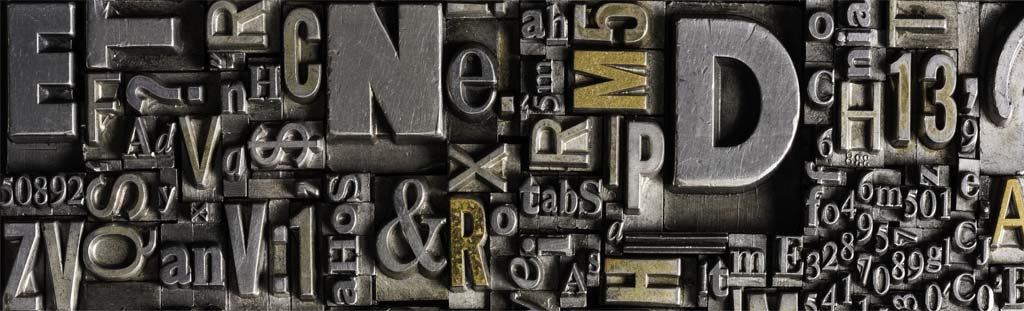
TYPOGRAPHY AND FONT
Font and typography choice and placement is as important as images. Typography is the placement of text, shapes and images. Examples of typography can be seen at, https://www.pinterest.com/neonscreen/graphic-design-and-typography/ , my Pinterest page.
If you are creating the book cover using software on your computer you may need to see what fonts you have available to you. The website http://wordmark.it/ is a great way to see the fonts on your computer and test out words written in those fonts. Dafont.com is a great site to check out if you need a new font. When using dafont.com make sure you select fonts that are public domain or free for commercial use. If you see a font you like that’s in another book cover but don’t know what it is you can go to https://www.myfonts.com/WhatTheFont/ or https://www.fontsquirrel.com/matcherator and they will tell you what it is. If you want more info on typography, check out this site. If you are wanting to find the perfect font for a specific genre visit this page about 300 fool proof fonts for genres . If you’d like to see fonts in action in real work check out this cool site called “Fonts in Use“.
THE END OF HOW TO MAKE A BOOK COVER
Make sure your final cover is perfect… mistake-free. Zoom in to see all the details. Sometimes things look good from a distance but are flawed up close. Also, make sure the reverse is true. How does your final image measure up as a thumbnail? You can always hire someone if you don’t feel you have the chops for it yourself. Show some friends and get real feedback before going live. If you spent that much time writing your story you’ll want just as much quality on the single image that’s selling it. So I hope this helped those who were wondering How to make a book cover.